



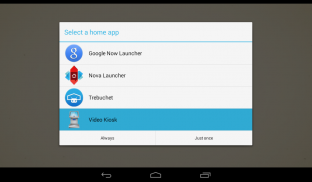
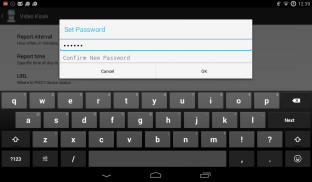
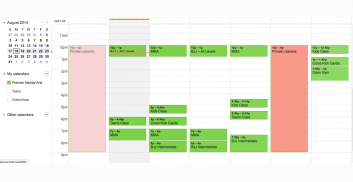
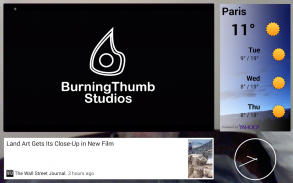






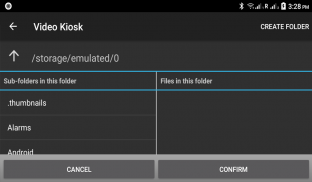
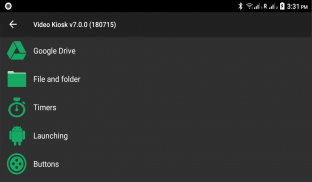
Video Kiosk

Deskripsi Video Kiosk
LISENSI
Kios Video adalah
Unduhan Uji Coba Gratis
. Kios Video dilisensikan berdasarkan per perangkat. Hubungi kami tentang diskon volume.
Ubah perangkat Android Anda menjadi rangkaian video, gambar, dan halaman web kios Android yang andal, tangguh, dan aman. Perangkat Android Anda akan memutar konten berulang dan berjalan tanpa pengawasan serta andal dengan pengaturan minimal.
Fitur-fitur canggih mencakup Mode Kios yang aman untuk manajemen akses, manajemen jarak jauh, pembaruan jarak jauh, penjadwalan pemutaran, overlay, latar belakang, dan tata letak layar fleksibel – layar penuh atau layar terpisah untuk papan reklame digital dengan widget.
FITUR
Mudah Digunakan
Memutar video dan/atau gambar dan/atau halaman web dalam satu lingkaran dengan Instalasi 3 langkah sederhana. Inilah yang Anda lakukan:
1. Di komputer Anda, buat folder kios video dan masukkan media Anda ke dalam folder tersebut
2. Salin folder ke perangkat Android Anda atau gunakan fitur Cloud Download terintegrasi
3. Luncurkan Kios Video
Kios Video sekarang akan memutar konten folder, dalam satu lingkaran, tanpa pengawasan. Kios Video dapat digunakan untuk menjalankan layar besar di gym, toko, atau di mana pun Anda perlu menjalankan tampilan signage digital. Nyalakan saja TV - Kios Video akan mengurus sisanya.
Mode tampilan fleksibel
- Gunakan tampilan Layar Penuh untuk memutar video dan gambar di TV Android, tablet, atau ponsel – cocok untuk Digital Signage
- Gunakan Layar Terpisah untuk Digital Signage dengan widget (perulangan media di satu, widget di tiga lainnya)
- Gunakan mode Kios Interaktif untuk mengatur Kios Interaktif Layar Sentuh
Kontrol Urutan dan Jadwal Pemutaran Loop Konten
- Kontrol Urutan Pemutaran menggunakan Daftar Putar, Urutkan berdasarkan jalur atau nama file, Urutan acak atau Round Robin melalui folder
- Atur jadwal pemutaran menggunakan Kalender Android, Google Kalender, file jadwal XML
- Kontrol Pemutaran menggunakan Lokasi Perangkat atau Deteksi Gerakan
Kuat, Aman, dan Andal
Kios Layar Sentuh Interaktif yang Aman.
Kios Video memiliki opsi keamanan untuk mengontrol akses ke perangkat lunak Kios dan untuk mengontrol akses ke perangkat
- Perlindungan kata sandi
- Batasi akses ke kontrol perangkat, terutama untuk perangkat interaktif
- Kunci Kios pada perangkat yang di-rooting
Reklame Digital yang Andal
. Kios Video memiliki logika bawaan untuk memulihkan dari sumber gangguan pemutaran yang umum.
- Meredupkan layar pada perangkat bertenaga baterai saat daya baterai hampir habis
- Menangani restart, bangun dari tidur, media yang tidak dapat diputar, kesalahan berulang, ditinggalkan dan dilewati
-
Tidak diperlukan waktu henti saat memperbarui
. Jika loop video berubah karena Anda telah memperbaruinya, loop video baru akan diputar saat loop berikutnya dimulai.
Manajemen dan Pembaruan Jarak Jauh
Dengan fitur manajemen jarak jauh dan layanan cloud, Anda dapat memperbarui dan mengelola semua kios video Anda, secara bersamaan, dari mana saja selama Anda memiliki akses Internet dan tanpa waktu henti perangkat.
- Kelola loop konten Anda dari jarak jauh atau perbarui urutan pemutaran, jadwal, latar belakang, overlay menggunakan cloud
- Integrasikan Kios Video dengan sistem manajemen untuk menerima laporan status perangkat.
Lainnya
- Unduhan uji coba gratis
.
Cobalah semua fitur lalu beli untuk mengaktifkan Aplikasi di perangkat Anda
IZIN
Aplikasi ini menggunakan izin Administrator Perangkat.
Aplikasi ini menggunakan semua izin file untuk mengimplementasikan fitur inti kios seperti konfigurasi otomatis menggunakan file XML.
DUKUNGAN
-
Tonton video Memulai Kios Video
- Lihat
Tutorial Online
- Baca
Panduan Pengguna Kios Video
- Unduh
Paket Contoh Media
dan cobalah Kios Video sekarang juga !























